INTRODUCTION
To build your site in wapka.com is one of the easiest way of building your own site for free of cost.It is easy for them who knows basic knowledge of codings.As all the things are very simple and just you need to know how to add pages and how to add links and how to add icons and other tools.To make the wapsite and earn through it is also easy and you can monetize it from the admob account and earn money through it.Steps To Create Site In Wapka
- Go to Wapka.com and sign up with your one of the gmail account or Hotmail or any one you have.
- After the sign Up process You are redirected in the new page there you can create a see site list ,in that section you can see the link named create new site.
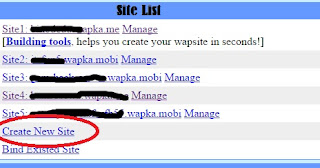
3. Click on it and give the URL you want and click on submit button.
Now You are done.After the submission of url new page appears and you just have to click on manage your site.
After clicking to manage your site a new page appears like this,,
Then You just have to click in admin mode to edit the site and add the contents in your site like new pages with posts you can also add chat setion from the settion in your wapsite,clicking in admin mode. A page appears at the left corner where you see edit site click on it and you are on the process on adding contents and making your wapsite attractive with handsome look...the setting of edit site is given below.
And To preview your created site you just have to go back and click on user mode.
In the home page of your site you can see the everything related to your site like daily visitors ,daily stats.and other settings related to your site.And from the basic setting section you can change your domain and manage your domains.
Sites made from wapka are not able to monetize from the AdSense SO other ads sources can be used for monetization and earn money
some ads sources are
You just need to sign up in these sites and get the ads script and paste it in your site.You will start to earn when someone clicks in the ads you have made in the site.
This is simple introduction about how to create and monetize your site this is must necessary before working deeply. So you can create about 10 sites in wapka from one account that's why try to make one two experimental sites and try to do experiment about the settings and adding new things and about domain customization domain managing and other things you want to experiment.
What You can do in wapka site
First of all you can use your pictures as you want from your pc or mobile phone.
Secondly you can earn from this site placings ads.
You can add the code so you can see how many peoples are online in your site.
Can insert forum,chat and surveys.
insert search field.
can also add code of date and time which will show date and time in your wap site.
setting of auto redirection.
What You can do in wapka site
First of all you can use your pictures as you want from your pc or mobile phone.
Secondly you can earn from this site placings ads.
You can add the code so you can see how many peoples are online in your site.
Can insert forum,chat and surveys.
insert search field.
can also add code of date and time which will show date and time in your wap site.
setting of auto redirection.
Hope You all Knew about it ,still if you have confusion and you are not able to do something simply comment down your queries I definitely try to solve your queries.







